First guy I made on the emulator!
Oh, and I got a surprise bag from Jaw that I just held onto because I didn't feel like s/l'ing for something good. At the end, I finally opened it.
"Oh! Inside there's a Gambler's Ring!"
ARE YOU KIDDING ME?!?!?


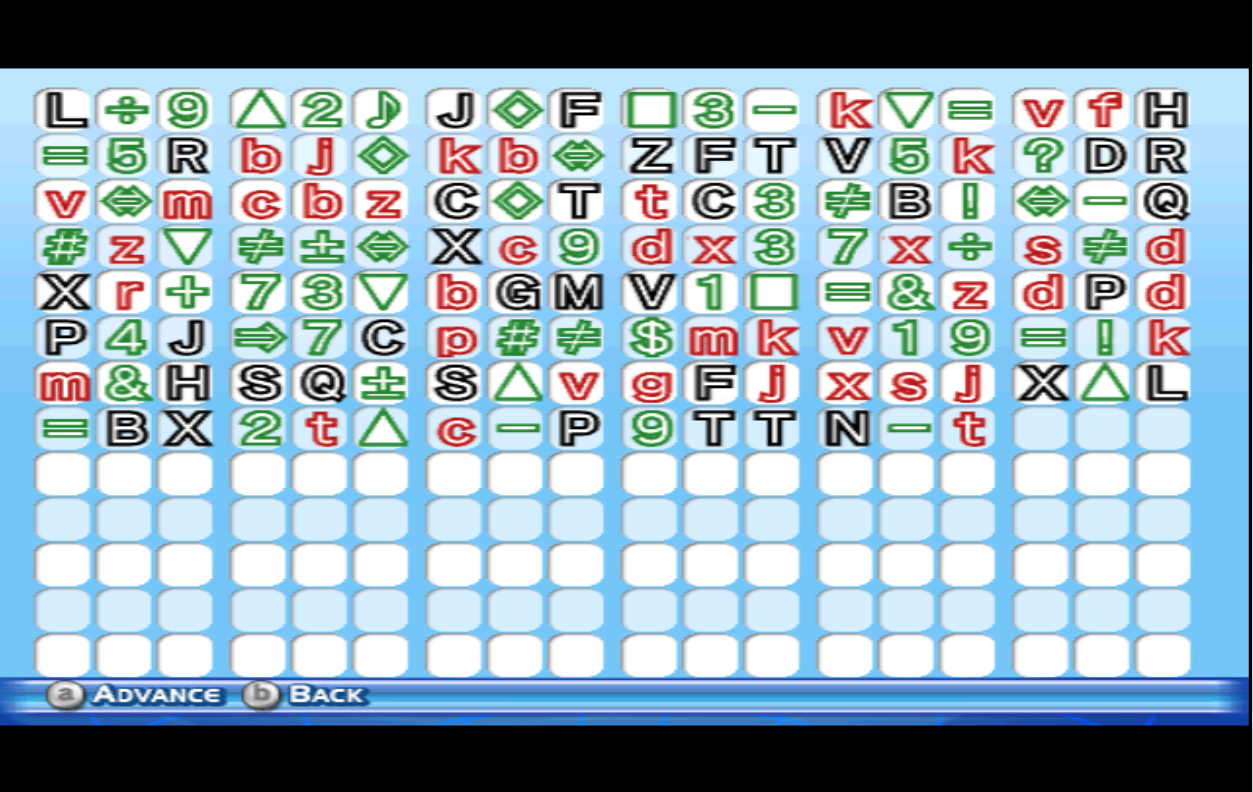
| Power Pros Forum https://www.mlbppworld.com/ |
|
| Cookie Dougherty - RP - Wii https://www.mlbppworld.com/viewtopic.php?f=14&t=8840 |
Page 1 of 1 |
| Author: | Zumikaku [ Tue Sep 02, 2014 12:26 pm ] |
| Post subject: | Cookie Dougherty - RP - Wii |
First guy I made on the emulator! Oh, and I got a surprise bag from Jaw that I just held onto because I didn't feel like s/l'ing for something good. At the end, I finally opened it. "Oh! Inside there's a Gambler's Ring!" ARE YOU KIDDING ME?!?!?   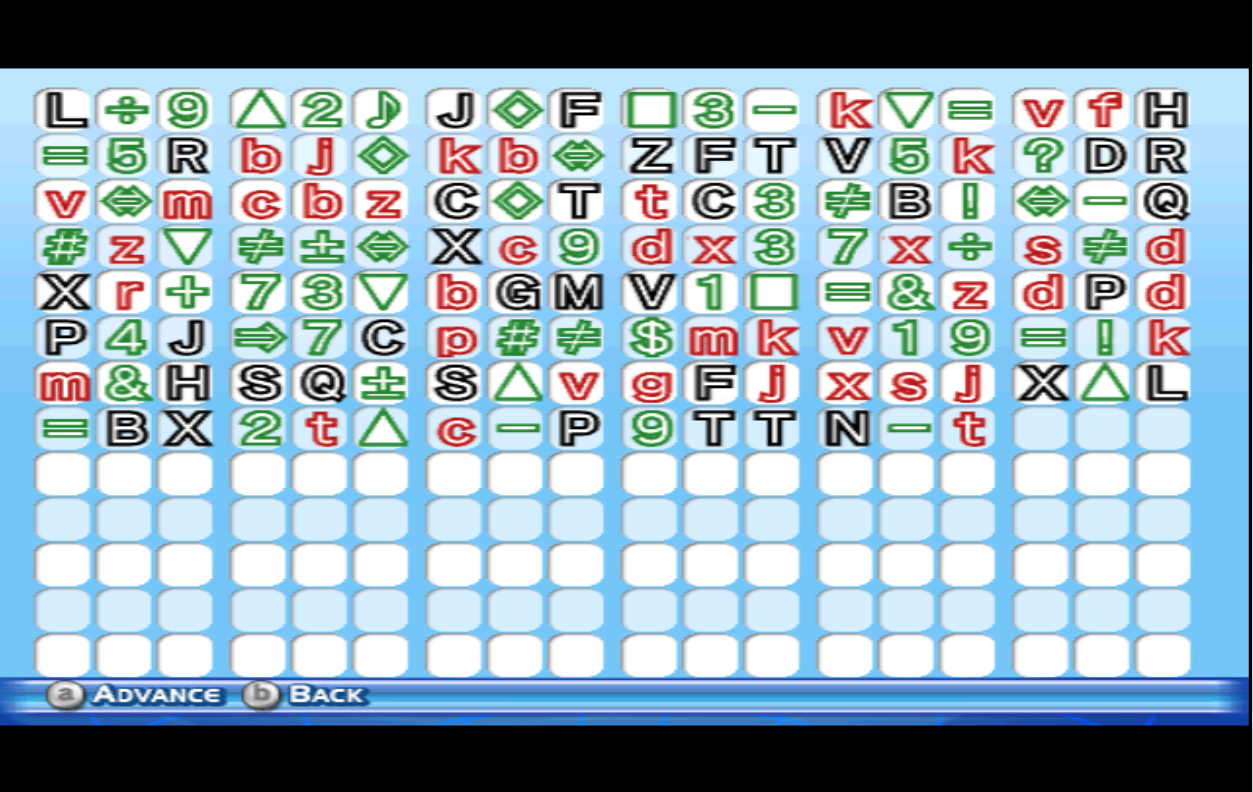
|
|
| Author: | BrewersFuzz [ Tue Sep 02, 2014 3:33 pm ] |
| Post subject: | Re: Cookie Dougherty - RP - Wii |
You avoided Vs. Lefty 4 without trying? |
|
| Author: | Alloutwar [ Tue Sep 02, 2014 4:37 pm ] |
| Post subject: | Re: Cookie Dougherty - RP - Wii |
ditto on that - i didn't notice the first time, but if you avoided Vs Lefty 4 as a righty pitcher, hats off. The force is strong in this one... |
|
| Author: | ZeroGibson13 [ Tue Sep 02, 2014 5:53 pm ] |
| Post subject: | Re: Cookie Dougherty - RP - Wii |
How do you use an Xbox controller with the emulator? |
|
| Author: | Zumikaku [ Tue Sep 02, 2014 9:59 pm ] |
| Post subject: | Re: Cookie Dougherty - RP - Wii |
ZeroGibson13 wrote: How do you use an Xbox controller with the emulator? It has to be a wired controller (or you can buy an adapter that lets your computer receive the wireless controllers' signals, but that sounds complicated). The wired controller plugs into a USB port, and I believe you need to download some (free) software from microsoft.com to make it work.Then open up Dolphin and go to Options > Wiimote Settings and click Configure next to Wiimote 1. Go to the dropdown menu underneath Extension, select Classic, and configure the buttons to be like a classic controller Alternatively, go to Options > Gamecube Settings to set it up like a gamecube controller. BrewersFuzz wrote: You avoided Vs. Lefty 4 without trying? I played every game of AAA, including 6 full innings against the Monkeys. I have no idea how that happened (or didn't happen). |
|
| Author: | detroittigers15 [ Tue Sep 02, 2014 11:34 pm ] |
| Post subject: | Re: Cookie Dougherty - RP - Wii |
Does the emulator require a controller? What kinds of controllers are compatible? |
|
| Author: | Zumikaku [ Tue Sep 09, 2014 10:06 pm ] |
| Post subject: | Re: Cookie Dougherty - RP - Wii |
Holy crap dtigers' question never got answered: No, you don't need a controller, but playing with the keyboard is really annoying. Any gamepad that can plug into your computer and is laid out somewhat like a classic/gamecube controller should work out fine. On that note, I now have an Xbox controller that should be not crap! About to test it out. Hopefully then if my homework load stops being ridiculous [size=small](it won't)[/size] I can start making players again. The project seems to have slowed way down with school starting back up. |
|
| Author: | detroittigers15 [ Tue Sep 09, 2014 10:09 pm ] |
| Post subject: | Re: Cookie Dougherty - RP - Wii |
Zumikaku wrote: Holy crap dtigers' question never got answered: No, you don't need a controller, but playing with the keyboard is really annoying. Any gamepad that can plug into your computer and is laid out somewhat like a classic/gamecube controller should work out fine. Heh, thank you for the response. Does a PS3 controller plugged in via the USB adapter work? |
|
| Author: | Zumikaku [ Tue Sep 09, 2014 10:13 pm ] |
| Post subject: | Re: Cookie Dougherty - RP - Wii |
Sounds like it should. Give it a try! |
|
| Page 1 of 1 | All times are UTC - 5 hours [ DST ] |
| Powered by phpBB © 2000, 2002, 2005, 2007 phpBB Group http://www.phpbb.com/ |
|