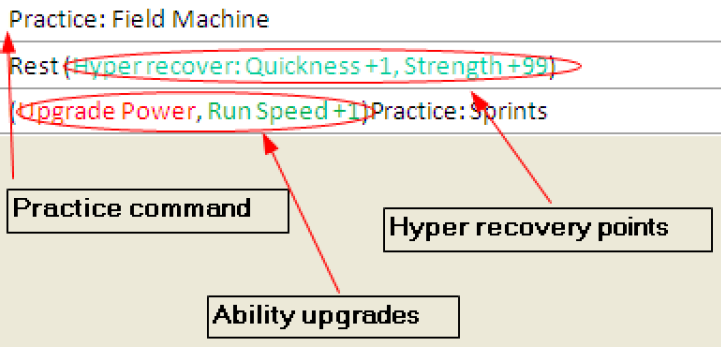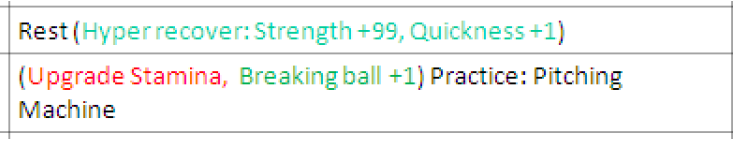Scott0530's Success Mode Guide
From MLB Power Pros Wiki
Editor's Note: Some cleanup of this article, especially the tables and pictures, will be needed. Please help in any way possible! -dishnet
Contents |
Introduction
When I first started playing Success mode in Power Pros 2007, I will have to admit, the players I made weren’t very good. In fact, they were downright lousy. I was happy if I made players with E and D attributes and was thrilled if I could get their power levels to just sneak into the C-range; or if I could create a pitcher whom I could scrape B-level stamina out of, achieve an 87 MPH fastball and maybe a level one or two breaking pitch or two.
After plodding around like that for some time I started to think there had to be a better way of creating good players. Lo-and-behold I found the Power Pros Forums on the internet and found exactly what I was looking for; a strategy for creating both great pitchers and one for creating great position players. I found the basis for creating fielders here, and creating pitchers here.
These ideas/methods were a great start. Now, how to formulate a plan to actually create good players using these methods, that was a whole other ball of wax, and there were no shortage of suggestions.
Most folks, and the one I will employ in my system, used the gambling/saving and loading method; practice once and gamble on abilities to raise them quickly; save the game often and quit/reload if you have a negative. Since this was the most efficient way to upgrade players, I decided to stick with this method.
Going with gambling, the most popular way I saw to gamble was to obtain the gamblers ring. As I looked around the forum, I found the three most popular methods for getting the ring were to wait for the following random events:
- Save and load for surprise bag
- Shady Accessories
- Room cleaning
I also found ways to upgrade attributes through random events that would happen in the game that would raise power, stamina, fielding abilities, hitting abilities, etc. Some of the more popular ones I found were:
- Letter from Major Leaguer
- Dr. Goodjob
- Dad’s training
- Dating
Now, I won’t say I didn’t find other ways to upgrade abilities or get the gamblers ring; these were just the most common ones.
Using what I found I started trying to create players with all the information I found. And what I discovered was that this took a lot of patience. Saving and loading was time consuming enough, but I would literally spend hours just trying to get the gamblers ring and more hours trying to get all the random events to appear that I wanted to use to boost my abilities. Using these methods was taking days, and my players were still nowhere near done. My biggest issue:
- The gamblers ring; it would take hours to finally get the correct random event to cooperate to just get the darn thing. And when you finally got it…
- The Gamblers Ring always breaks! Half an hour to upgrade a curveball wasted!
- Constantly saving and loading for random events to upgrade abilities.
Here, is where I would like to praise those of you who have the patience to sit there for days on end to create a player… I commend you for your stick-to-itivness.
I, however a patient person I’m, figured there had to be a faster way to make players that were just as good as the ones I was seeing people create by somehow eliminating the gambles ring and eliminating the need to save/load for a ton of RE’s that were extremely difficult to get. Surely I could find a way to create a pitcher that could throw 105 MPH and have 4-5 different breaking balls. There had to be a way I could create a fielder with all A & B abilities and 230 power.
Turns out, I was right. Well, I was close to right. While I may never be able to create a maxed out player with the systems I have created, I have been able to make some great players that nobody would be unhappy to have made. And these aren’t just one dimensional players either; these are all round great players who all have high stats and abilities.
What is my secret, you ask? Don’t laugh, because I know some of you will: I traded using the gamblers ring for gamblers tickets. I know it sounds silly but, used the correct way; this is a very effective strategy for creating fantastic players.
Ok, so hear me out. By switching to gambles tickets, you are going to save a ton of time having to wait for the Gamblers Ring to appear, not to mention not having to constantly deal with the thing breaking and having to boost the same level ability twice; three times if the darn thing keeps breaking. Yes, there will be some saving and loading involved to boost abilities, but not nearly as much as with the ring. Since you will need gamblers tickets, you are going to lose training time having to work to make sure you have the money you need to buy tickets, as well as other things that are required for gambler upgrading, but you will see the tradeoff is well worth it.
This system also eliminates the need for random events to upgrade your abilities; 99% of all abilities are going to be upgraded with full point or gambled for. With that said, however, we are still going to use some RE’s to upgrade abilities, just not a lot. In fact, most of the saving and loading you will need to do for random events is going to be in year 1. After year 1, you will still going to need to S/L for RE’s, but very few are going to be for a specific event.
Need further proof creating players this way works? I offer up these two players I have created using this method for both a fielder and a pitcher. The first player is a right handed hitting shortstop and the second is a starting right handed pitcher. The “Start” line is the stats my player started with; “Target” was the goal I set to upgrade to, “Final abilities” are the abilities my player ultimately ended up with.
Sample Hitter Made with this Guide
| Attributes | Trajectory | Contact | Power | Run Speed | Arm Stength | Fielding | Error Resistance | Abilities | Equipment |
|---|---|---|---|---|---|---|---|---|---|
| Start | | | | | | | | N/A | N/A |
| Target | | | | | | | | N/A | N/A |
| Final Abilities | | | | | | | | Clutch Hit 4, Gold Glover, Consistency 4, Power Hitter, Contact Hitter, Spray Hitter, Pivot Man, Throwing 4, Cannon Arm, Slugger, Barehand Catch, Tough Runner | On Fire Arch (Power +5) |
Sample Pitcher Made with this Guide
| Attributes | Fastball | Control | Stamina | Sinker | Drop Curve | Change | 2SFB | Abilities | Equipment |
|---|---|---|---|---|---|---|---|---|---|
| Start | 79 MPH | | | 0 | 0 | 0 | 0 | N/A | N/A |
| Target | 96 MPH | | | 6 | 5 | 4 | 2 | N/A | N/A |
| Final Abilities | 96 MPH | | | 6 | 5 | 4 | 2 | Dr. K, Recovery 4, Consistency 4, Fastball Life 4, W/RISP 4, Strong Finisher, Groundball Pitcher, Poise 4, Good Pace, Release 4, Good Low Pitch, Tough Runner | Soles of Angels (Stamina +6), Pitching Heart (Stamina +5, Control +5) |
See. Not bad, eh? Just about every single ability you see here was earned by using the gambling system I created; error resistance you will mainly upgrade using full point to upgrade and you will run into a special ability or two just by dumb luck throughout the game. And while these players aren’t the maxed out mega players some folks are able to make (much respect again for those folks), there is no disputing these two guys would be by far the best all-around players on any roster.
Now that you have just seen a broad overview of how my strategy works, I would now like to show you, step by step, how to create these type of players.
While I was developing this strategy, I put together a player guide to keep track of timeline, events and character commands to name a few. I’m going to use parts of the player guide to give a visual reference of my strategy.
I hope you enjoy reading this guide and have great success creating your players!
How To Read This Guide
Before we jump into player creation, I thought it would be a good idea to give you a quick overview of the player guide I created. This will show you how I write character commands, color code upgrades, show built in and random events, etc.
Let me take a moment to explain Event Before/After character command using the above example:
Once you give your character his initial command of the game, the calendar will change to Wk. 4 September. Before you get to your second command, Alvin will become your rival, and then you will return to your “Dorm” screen and be asked to give another command. After you give your character his second command, week 4 September, the Fate Card system will be active, and then the calendar will change to October. Essentially, those events will happen in the same week, this guide will show you exactly when during that week those events will happen.
Save and load for on a built-in event means you are looking for the game to react a specific way to that event that will be in your favor. Here our character is being commanded to work, and then we are looking to be successful playing a challenge card for a raise at the pizza place.
When you rest and hyper recover, you will see the recovery show up in blue, showing how many bonus points you will receive. Upgrades that are highlighted in red, you will pay full upgrade price for; upgrades labeled in green will be gambled for. Always upgrade red abilities first, then use remaining points to gamble.
Using the above as an example creating a fielder:
After you rest and hyper recover you will use your strength points to upgrade your power, as shown in red. Once you have upgraded your power, you will use the leftover strength points and the quickness point you earned for hyper recover to upgrade your run speed by gambling, shown in green.
Doing the same for a pitcher will look like this:
Anytime you have to save/load for a random event, the event will appear in orange.
Creating Position Players
Getting Started
Before you even create your player, plan out exactly what you want your player to be. Starting with what position that player will play, left or right handed. Then plan out where you would like your player to end up at the end of the game; IE, Connect, Power, Fielding abilities, Special Abilities, etc. I developed the below to help me when I setup new players, it helps me figure out and keep track of exactly how I want the player created:
| Player Name - Position - B/T | |||||||||||||||||||||||||||||||||||||||
|---|---|---|---|---|---|---|---|---|---|---|---|---|---|---|---|---|---|---|---|---|---|---|---|---|---|---|---|---|---|---|---|---|---|---|---|---|---|---|---|
| Attributes | Trajectory | Contact | Power | Run Speed | Arm Strength | Fielding | Error Resistance | Special Abilities | Equipment | RE Power Ups | |||||||||||||||||||||||||||||
| Start | XX | XX | XX | ||||||||||||||||||||||||||||||||||||
| Target | XX | XX | XX | ||||||||||||||||||||||||||||||||||||
| Final Abilities | |||||||||||||||||||||||||||||||||||||||
As you will also see later in the pitchers guide, getting your player off to a good start to begin Success Mode is imperative. While this guide does not require you to roll a genius (That would be a bigger help in creating a pitcher anyway), if you manage to get one, that would be a big bonus. With that being said, your character will need to start with certain items and attributes:
- At least one (1) challenge card; two would be ideal
- Power should be between 35 and 40
- Run speed should be a 5 (F-5) and arm strength, fielding and error resistance should all add up to 9
- No negative attributes; i.e. toothache, insomnia, lone wolf, etc.
Once you have mapped out your player and made sure you are starting out with the required items and player stats, you are ready to start year 1.
Make sure you are constantly saving! There is nothing worse than forgetting to save and having to repeat three weeks because your character got injured.
Year 1
Throughout this guide you will see I make the most out of what the game will give me, whether that is for an immediate advantage or planning ahead for future events. Right at the beginning of the game there are examples of each.
Week 4, August - Week 1, January
| Date | Character Command | Event Before Character Command | Event After Character Command |
|---|---|---|---|
| Week 4, August | Practice: Field Machine | ||
| Week 4, September | Practice: Field Machine | Alvin becomes your rival | Fate Cards activated |
| Week 4, October | Practice: Field Machine | Becky in Cafeteria (S/L 2nd Challenge) | |
| Week 4, November | Practice: Field Machine | Becky drops in on team | Becky becomes assistant manager |
| Week 4, December | Rest (Hyper recover: Quickness +1, Strength +60) | ||
| Week 1, January | (Upgrade Power) Rest | Visit Home (Vitality +) | Job command available |
As stated in the “Getting started” section, you will need at least one Challenge card and that two was preferred, as soon as you start the game. If you started the game with one Challenge card and need a second, Week 4 October before character command, is where you will be able to obtain that second card. After Fate Cards are activated, you will run into Becky in the cafeteria. When you are speaking to Marvin, play any card on him except your Challenge card. If you get a Challenge card back, you are all set. If not, exit and replay event till you get that second Challenge card before you save. The reason you will need the second card is for when you start working, you will need to challenge your boss for raises. Having these two cards allows you to challenge him three times for raises. Yes, three times! You will see what I mean later.
Second; as you can see we are going to spend the first four character commands of the year weight training. After weight training four times, your vitality will be completely drained, you will have no choice but to rest, week 4 December, which has multiple benefits. The first is that you will gain a Hyper Recovery bonus for Strength and a single Quickness point, which will help you upgrade your power and later will help with Run Speed (I know one point doesn't seem like a lot, but one point is all you need). You will also receive a plus vitality week 1 January before your character command. When you are ready to command your character Wk. 1 January, first upgrade your power, don’t upgrade anything else, save your progress and then rest again. Why are we resting twice in a row? This again is taking what the game gave me. I rested the second time because this now gives me full vitality. Having full vitality is important here because Job command is now available. Being fully rested here gives you the advantage to work several times in a row without having to rest again.
February
| Date | Character Command | Event Before Character Command | Event After Character Command |
|---|---|---|---|
| Week 1, February | Work (Challenge Boss Salary = $120. S/L for Challenge Re-stock) | No or Marvin Card to Frat (S/L No or Marvin) | |
| Week 2, February | Work | S/L to get Annie's homework | |
| Week 3, February | Work (Challenge Boss for 2nd raise; Salary = $140) | Becky in Cafeteria (S/L 2nd Challenge) | |
| Week 4, February | Do Annie's homework, Part 1 |
Before you even set foot in your new job, you will have the “Pi Pi Pi” frat event. When asked to join play a “No” or “Marvin” card; don’t play a Yes or a Challenge! As stated in the introduction, all activities other than working and training are cut out to concentrate solely on player development; with few exceptions, one of the exceptions to that rule is coming shortly. If you play a Yes or Challenge you will have Sarah forced on you, we definitely don’t want that. Once this event completes, check and see if you have a “No” or “Marvin” card available to you. If you don’t, quit and reload the Frat event till you get one back; you will need one of those cards later.
When you first use the job command, challenge your new boss, he will start you out at a higher salary. If, when you Challenge him you don’t get your Challenge card back, reload the event till you do get that Challenge card back (That is how you get three raises with two cards).
On Week 2 February, you will see that we are going to be reloading for a random event. When you work on Wk. 2 February (If your boss says “Top of the morning…” Don’t play a Challenge or a “No”, a negative reaction to the Challenge will decrease morale and cost you a card, No will make you leave the job…not what we want) you are looking for the Random Event where your character meets Annie to get the workbook exercises she has created. This is very important that you get this event (Not going to lie, this could take a while), I’ll explain in a moment.
The third time you work, you are going to challenge your boss again for a raise (He will ask: “Top of the morning…”). Quit and reload till you are successful in challenging for a raise. Don’t bother trying to restock the Challenge card, it is too much of a pain here, another opportunity to get it back will appear soon.
Here comes one of my “rules exceptions.” February week 4, you are going to do Annie’s homework. A couple reasons why. 1) You will still need to pass your finals every year, this will kick start that effort. 2) If you tried to work here you would only make like $2; big waste of time. 3) You will need to date Annie year 3 (Another of my limited exceptions) to upgrade a special ability. 4) You are about to meet Bison; by doing Annie’s homework here you are assured that there is no chance of injury or anything else going wrong that could hinder your progress; you will be glad not to have to deal with that since it is going to take a while to quit/load for the equipment you will need without worrying about getting injured or any other negative events happening.
Week 1-3, March
| Date | Character Command | Event Before Character Command | Event After Character Command |
|---|---|---|---|
| Week 1, March | (Recovery/Mind train necklaces, Gamblers tickets x3, Powerin) (Run Speed +1) | Play No or Marvin on Bison. S/L till he has Necklaces and 3x Gambler's Tickets. | Get Annie's Homework, Part 2 |
| Week 2, March | Do Annie's Homework, Part 2. | ||
| Week 3, March | Practice: Field Machine | Dad's mitt, any card but a Challenge (Play Marvin card, get Marvin's bat) |
When Bison appears the first thing he will do is ask you to buy a bat; play a “No” or a “Marvin” card. If you play a Yes or Challenge, you will end up with the Elvis impersonator; definitely a no-no. Here comes the hard part… Once you enter Bison’s shop it is absolutely necessary for you to get the Recovery and Mind Train necklaces. You absolutely need both, you can’t walk out with one or the other. Keep quitting and reloading till you get both necklaces. While you are there, also grab a couple Powerin, Focus Stone 1 (If it isn't there, we can get them later if need be; but no later than November year 2), and you will need three (3) Gamblers Tickets.
Make sure you save the game here… it is time to gamble for your first ability! Once you save and come back into the game, gamble and upgrade your Run Speed.
Once you have gambled and upgraded, you will strength train once, then you will get the second part of Annie’s work book. Complete Annie’s workbook and that is the end of studying for the rest of the game. The Mind Train necklace will make sure your Bookworm level stays high enough to pass your finals throughout Success Mode.
When the built in event comes up and you find your dad’s old glove, play any card on him but a Challenge… he will take your money if you challenge. Besides, you will need that challenge later.
Success Note: Run Speed
The reason I have you starting the game out with such a specific number for run speed is that you will be able to upgrade this ability solely on leftover strength and quickness points throughout the game, mainly from Hyper Recovery. Again this is taking what the game gave me. You will see throughout the game that you are just going to poach on leftover strength points and use bare minimum quickness points to upgrade your speed; you aren’t even going to proactively train to upgrade till year 3.
Week 4, March - April
| Date | Character Command | Event Before Character Command | Event After Character Command |
|---|---|---|---|
| Week 4, March | Practice: Field Machine | S/L for quickness points | |
| Week 1, April | (Upgrade Power, Run Speed +1) Practice: Field Machine | Help Dad with part-time work (All but Challenge) | |
| Week 2, April | Practice: Field Machine | ||
| Week 3, April | Practice: Field Machine | ||
| Week 4, April | Rest (Hyper recover: Quickness +1, Strength +99) | Made team roster |
Week 4 March you are going to quit/load till you get a random event that will give you quickness points; doesn’t matter which one anyone will do, so we can upgrade Run Speed again. You may need a Powerin here depending on if you get the event before or after character command.
Upgrade your power first, if you don’t upgrade power first you will waste all your strength points upgrading Run Speed, then gamble on you Run Speed.
When the built in event to help dad pops up, this is the opportunity I talked about earlier to get your second Challenge card back if you need to. Play any card but your Challenge on your dad and quit/load to get your second one back if need be.
May - Week 1, June
| Date | Character Command | Event Before Character Command | Event After Character Command |
|---|---|---|---|
| Week 1, May | (Upgrade Power, Run Speed +1) Practice: Sprints | ||
| Week 2, May | Practice: Sprints | Pass Final Exam | |
| Week 3, May | Practice: Sprints | ||
| Week 4, May | (Year 1 Game VS.)(Upgrade Power, Fielding +1, Error Resistance +1) Rest (Hyper recover: Quickness +67, Strength +1) | ||
| Week 1, June | Rest | S/L Full Vitality |
After you upgrade your power and Run Speed, you are going to practice Sprints till your year 1 game (I will explain this in detail later as to why) to stockpile Quickness points for when you start upgrading fielding stats in year 2. Once your year 1 game is over, Upgrade your power, Fielding, and Error Resistance (Error Resistance will be full point upgrades). It will be tempting to upgrade Run Speed… DON’T DO IT!!! You will kill all your Quickness points, and you are going to need them later.
After you rest on Week 1 June, try for full vitality; you will need it for your next and last working run.
Week 2, June - Week 2, July
| Date | Character Command | Event Before Character Command | Event After Character Command |
|---|---|---|---|
| Week 2, June | Work (Challenge Boss) | ||
| Week 3, June | Work (Challenge Boss) | ||
| Week 4, June | Work | ||
| Week 1, July | Work (Smart shopper) | Decline being captain |
Year 2
August - December
| Date | Character Command | Event Before Character Command | Event After Character Command |
|---|---|---|---|
| Week 4, August | Rest | S/L for Brad Bradley | |
| Week 4, September | Rest | Exhibition Game | |
| Week 4, October | Work | ||
| Week 4, November | Work | ||
| Week 4, December | Work |
When you return to work Week 2 June, S/L till your boss asks “Top of the morning…”. Challenge him and S/L till you get a raise. Your boss should ask you if you’d like to take over deliveries week 3 June (If he doesn’t, quit and reload), Challenge him, he will give you a big raise. These two challenges are imperative to ensure you have enough money for Gamblers Tickets the rest of the game. After Week 3 June, it is not necessary to challenge him again.
Once you get Smart Shopper on Week 2 July, start stockpiling Gamblers Tickets.
Decline being team captain through year 2, you can play any card but a Challenge to turn it down (If you say Yes Toby will take it from you anyway). When the new players join the team, make sure you get Brad Bradley.
Success Notes: Gambler's Tickets
From this point on in the game you want to make sure you have Gamblers Tickets stocked at all times since we are now going to be gambling just about every turn from here on in. I recommend that, each time Bison’s shop appears, you make sure you keep at least sixteen (16) tickets in your inventory at all times. The reason I use this number is because: Bison will show up only once per month, if he shows up at the beginning of one month, there is no guarantee that he shows up at the same week next month. In fact, he could show up at the very end of the next month, making it 8 weeks since you would have last saw him. Going under that assumption, sixteen tickets gives you enough to upgrade two abilities a week and still have enough tickets to go a full 8 weeks in case you don’t see him again.
January - Week 1, April
| Date | Character Command | Event Before Character Command | Event After Character Command |
|---|---|---|---|
| Week 1, January | (Arm Strength +1) Practice: Swinging | ||
| Week 1, February | (Upgrade Power, Arm Strength +1, Fielding +1) Practice: Swinging | ||
| Week 2, February | " " | ||
| Week 3, February | " " | S/L start of Brad arc | |
| Week 4, February | " " | ||
| Week 1, March | " " | S/L Brad arc Part 2 | |
| Week 2, March | " " | ||
| Week 3, March | " " | S/L Brad arc Part 3 | |
| Week 4, March | " " | ||
| Week 1, April | " " | S/L Brad arc final. S/L for Fielding Machine upgrade |
Here is where the basis for my strategy comes in that I mentioned in the introduction of this guide. You will now exclusively practice Swinging right up through your year 2 games. What that means here is that you will increase your Arm Strength and Fielding by 10 points, starting with this run! If you started out with G-3 of each, you will have made it all the way to a B-13 by the end of these 10 turns! You will also see that before you gamble on Arm Strength and Fielding, I have you upgrading Power. So, essentially, this run turns into a three for the price of one upgrade bonanza! How is that possible, you ask? I will explain in the Success Note.
You will also see I have you quitting/loading starting Brad Bradley’s arc. His arc will start when he asks Toby to be his batting practice pitcher and ends when he rejoins the team from being injured. When he comes back, Quit/reload to have the strength upgrade applied to the Fielding machine. It is going to be important to see this arc through to the end to aide in upgrading your character's power levels.
Success Note: Power, Arm Strength, Fielding
When you start practicing swinging you will gain plus points for Strength, Technique and Mentality; your Strength points will be +11 for swinging (It will go up the more you practice). At this point, if your character started with Power between 35 and 40, you should be around 90 once you start this run; it will cost you nine (9) strength points to upgrade your power once. Meaning, once you upgrade your power, you will have two (2) strength points left to help upgrade your Arm Strength, and enough Technique points left over from upgrading Arm Strength to upgrade your Fielding. This may seem tedious to upgrade your power this way, especially since one point barely makes a dent in a 255 scale. However, think of it this way: combine the seven turns coming up with the nine turns from above and that means your Power just went from an E- 90 to a D-106; and that is a nice jump just adding 1+1.
This is also where all those Quickness points you acquired in year one come into play. Upgrading both Arm Strength and Fielding will require you to use those Quickness points, along with the Technique and Mentality points you will acquire through Swinging. As long as you upgrade your Power first, gamble on Arm Strength second, then Gamble on Fielding you will be able to upgrade those abilities as much as you like.
Week 2, April - Week 3, May
| Date | Character Command | Event Before Character Command | Event After Character Command |
|---|---|---|---|
| Week 2, April | (Upgrade Power, Arm Strength +1, Fielding +1) Practice: Swinging | ||
| Week 3, April | (Upgrade Power, Error Resistance +2, Contact +1) Practice: Swinging | ||
| Week 4, April | (Upgrade Power, Error Resistance +1, Contact +1) Practice: Swinging | ||
| Week 1, May | (Upgrade Power, Error Resistance +1, Contact +1) Practice: Swinging | ||
| Week 2, May | (Upgrade Power, Error Resistance +1, Contact +1) Practice: Swinging | ||
| Week 3, May | (Upgrade Power, Error Resistance +1, Contact +1) Practice: Swinging |
Once you get to this point in the guide, considering your Arm Strength and Fielding both started at a G-3, both those levels should now be at a B. If you want those abilities to be higher, feel free to continue upgrading those abilities over the next few turns before moving on to Error Resistance and contact.
Success Note: Error Resistance, Contact
Now we will start upgrading Error Resistance and Contact using the same practice. You will see here that we aren’t gambling on Error Resistance, but paying a full price upgrade. This is fine. The cost of upgrading the ability is so small; it isn’t that big of a deal to use the points. You can even gamble for Error Resistance if you have enough points after full upgrade. So, as before, upgrade your Power and Error Resistance first, and then gamble on Connect.
We are now entering your year two games, your characters abilities should look similar to this:
Trajectory: 1, Contact: D-8, Power D-106, Run Speed: D-8, Arm Strength B-13, Fielding B-12, Error Resistance C-11.
Week 4, May - Week 3, June
| Date | Character Command | Event Before Character Command | Event After Character Command |
|---|---|---|---|
| Week 4, May | (Year 2 game vs. Ever Victory) (Contact +2, Trajectory +1) Practice: Swinging | ||
| Week 1, June | (Upgrade Power, Contact or Trajectory +1) Practice: Swinging | ||
| Week 2, June | (Tournament game vs.) (Upgrade Power, Contact +1, Contact or Trajectory +1) Practice: Field Machine | ||
| Week 3, June | (Championship Game) (Upgrade Power, Special Ability, Trajectory, or Contact +1, Special Ability) Practice: Swinging |
Through year two games I generally like to finish upgrading my Contact and Trajectory; I will normally finish my year 2 games with 4 Trajectory, B-12/13 Contact and Power of about C-125. Also, as you go through the games you will receive bonus points (more if you win), so I also like to add a couple of Special Abilities while I’m at it.
Treat these games as a chance to upgrade areas you feel are weak; use the above table as more of a suggestion then a guide for these four turns.
Week 4, June - Week 2, July
| Date | Character Command | Event Before Character Command | Event After Character Command |
|---|---|---|---|
| Week 4, June | (Upgrade Power, Contact, Trajectory, or Special Ability +1) Rest | ||
| Week 2, July | Practice: Field Machine | Become captain |
Year 3
August - October
| Date | Character Command | Event Before Character Command | Event After Character Command |
|---|---|---|---|
| Week 4, August | Practice: Field Machine | Robin joins the team | |
| Week 4, September | Practice: Field Machine | ||
| Week 4, October | Rest (Hyper recover: Quickness +1, Strength +83) |
After you upgrade your stats Week 4 June, you are going to rest; When asked to be the captain, accept the role, Robert’s younger brother will also join the team Year 3.
November - Week 4, March
| Date | Character Command | Event Before Character Command | Event After Character Command |
|---|---|---|---|
| Week 4, November | (Arm Strength +1) Practice: Swinging | ||
| Week 4, December | (Upgrade Power, Arm Strength +1, Fielding +1) Practice: Swinging | ||
| Week 1, January | " " | ||
| Week 2, January | " " | S/L start of Brad arc | |
| Week 3, January | " " | ||
| Week 4, January | " " | S/L Brad arc Part 2 | |
| Week 1, February | " " | ||
| Week 2, February | " " | S/L Brad arc Part 3 | |
| Week 3, February | " " | ||
| Week 4, February | " " | S/L Brad arc final. S/L for Fielding Machine upgrade | |
| Week 1, March | |||
| Week 2, March | |||
| Week 3, March | |||
| Week 4, March |